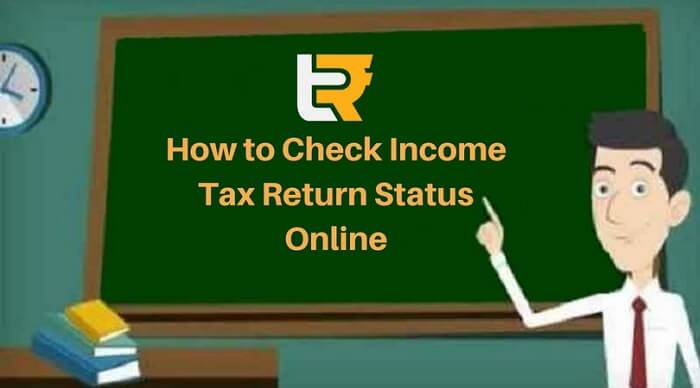How to Check Income Tax Return Status Online
The Income Tax Department of India has made it an easier and convenient process for users to file Income tax returns online and track the status of returns being processed and verified or the status of Income tax Refund. In order to check the status of Income tax return status online, all you need to do is –
- Go the website of Income tax Department i.e. gov.in and get registered there.
- Use Permanent Account Number (PAN) as User ID and login into your account.
- Go to ‘View My Returns/Forms’.
- You can see the record of your Income Tax Returns filed.
- Click on the Acknowledgement number for the relevant Assessment year and you can see the details right from the return uploaded till the ITR processing completed.
If any return is pending for e-verification, then there appears a tab from where you can get to know about the returns which haven’t been verified electronically.
You can also check the status of Income tax refund online. The Income Tax Department offers an online facility for tracking your Income Tax Refund and its status. The online status is updated for viewing only after a period of 10 days after the assessing officer has made the refund either online or by dispatching the cheque. The tax payers simply need to type their PAN number and select the Assessment year for which you want to check Income Tax Return status online.
However, the refund status will be available only if the tax return has been filed correctly on time and received by the Income tax department. This is possible only if the assessee has received an acknowledgement form from the department of having received the ITR.
You may also get to see numerous kinds of status messages on the website while checking your income tax return status online such as –
- Refund paid – This appears if the refund has already been credited to your bank account by NEFT or cheque. Therefore you need to check whether you have received the refund else make a follow up with the department if not received.
- Cheque en cashed status – This appears when the assessee has received the refund cheque and has en cashed it. Sometimes it happens that the cheque is not en cashed but the same is reflected on the website. In such a case you need to inform the Income tax department.
It is important to note that the process of online refund is quick and easy if the return has been filed properly on time using online filing system.